No-Cost Extensions
A no-cost extension (NCE) allows the University to extend an award's end date when additional time is needed to complete the original scope of work, using the existing funds already awarded. An NCE does not provide additional funding.
Under Expanded Authorities, the University may approve a one-time, unilateral NCE of up to 12 months, provided the award is eligible for this authority. Not all sponsors or award mechanisms permit recipient-approved extensions, so the PI must review the award terms or consult OSP to determine eligibility.
An NCE cannot be requested simply to spend down unobligated funds, and an award with a zero balance cannot be extended.
Because NCEs can take time to review and process, PIs should discuss extension needs with their Sponsored Projects Officer (SPO) well in advance of the project's end date.
Some awards - particularly contracts - require a formal written request (letter or email) and may take significant time for the sponsor to review and approve. In these situations, the University may allow a preliminary extension while awaiting the official determination. PIs must exercise caution when incurring expenses after the original end date, and should review the University's Procedure on Pre-Award and Preliminary Spending Requests before proceeding.
Sponsor-Specific NCE Instructions
National Institutes of Health (NIH)
The University can extend the final budget period of a project when the following conditions are met:
- If no additional funds are required by the NIH
- If there will be no change in the project's original scope
- When there is less than 90 days remaining before the project period ends
In order to justify an extension, one of the following criteria must be applicable:
- Additional time beyond the established expiration date is required to ensure adequate completion of the originally approved project
- Continuity of grant is required while a competing continuation application is under review
- Extension is necessary to permit an orderly phase-out of a project that will not receive continued support
To activate a grantee (University) approved no-cost extension for an eligible NIH award, the PI will need to email his/her Sponsored Projects Officer and provide the award number, project title, and the increment of time needed (3, 6, 9 or 12 months).
Your Sponsored Projects Officer will process the notification to NIH through eRA Commons. We suggest you request the maximum time available - unless you are absolutely sure you can make the new end date. Even if you have anticipated continuing funding - you can request more time than necessary and then end earlier should you receive the notice of the new award. Upon notification, the NIH will revise the project period and provide an acknowledgement to the University.
NIH 2nd and 3rd Requests
Second and third requests, or projects not eligible for an automatic no cost extension, require greater detail and cannot be made through eRA Commons and is therefore managed via email with the grants management specialist assigned to the project.
A second or third extension must be submitted at least 30 days before the end of the project period.
The request requires Authorized Organization Representative/Signing Official concurrence and should be emailed to the Grants Management Specialist identified in the most recent Notice of Award (NOA).
PI's will need to draft an email request and forward it to their SPO to finalize and send to the GMS. The subject line should stated "2nd NCE Request" and include the NIH award number. The request must include the following information:
- Detailed explanation of why the project could not be completed by the originally approved end date;
- The revised end date being requested;
- Scientific rationale for continuing the project;
- If requesting a third extension provide compelling scientific justification that warrants a third and final extension. Please be advised that NIAMS rarely approves a third extension;
- A brief (not to exceed one page) progress report that communicates scientific progress made from submission of the last RPPR to present;
- Amount of Direct Costs and Facilities and Administrative (F&A) costs remaining (estimated unobligated balance) in U.S. dollars;
- PHS 2590 Form Page 2 Detailed Budget reflecting the proposed plans to use the remaining funds;
- PHS 2590 Form Page 6 Checklist reflecting calculated F&A costs;
- Budget Justification;
- Level of effort of key personnel named in the NOA - Section 8.1.1.3 of the NIH Grants Policy Statement requires a measurable level of effort of key personnel during an extension; and,
- Updated certifications and assurances, including IRB (if applicable under the Revised Common Rule) and IACUC approvals;
Contact information for your grants management specialist can be found on the Notice of Grant Award.
Please keep in mind that it can take up to 3 months for a determination. Departments have the option of initiating a preliminary extension while waiting for this formal determination.
National Science Foundation (NSF)
If no funds remain on the project, neither a grantee-approved no-cost extension (NCE) notification nor a no-cost extension request for NSF approval may be submitted. The status of all post-award requests submitted to NSF can be tracked on Research.gov by the PI and OSP.
NCE's will only be considered by NSF if all reporting is current:
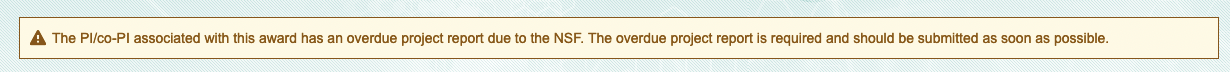
For an initial 12-month no-cost extension (Grantee Authorized Extension), PI's must initiate the request at least 10 days prior to expiration by logging-in to Research.gov using your NSF credentials. The extension option may not be available in Research.gov until 90 days prior to the end date.
Once logged in:
- Go to Awards and Reporting
- select Notifications and Requests
- select the Prepare New button
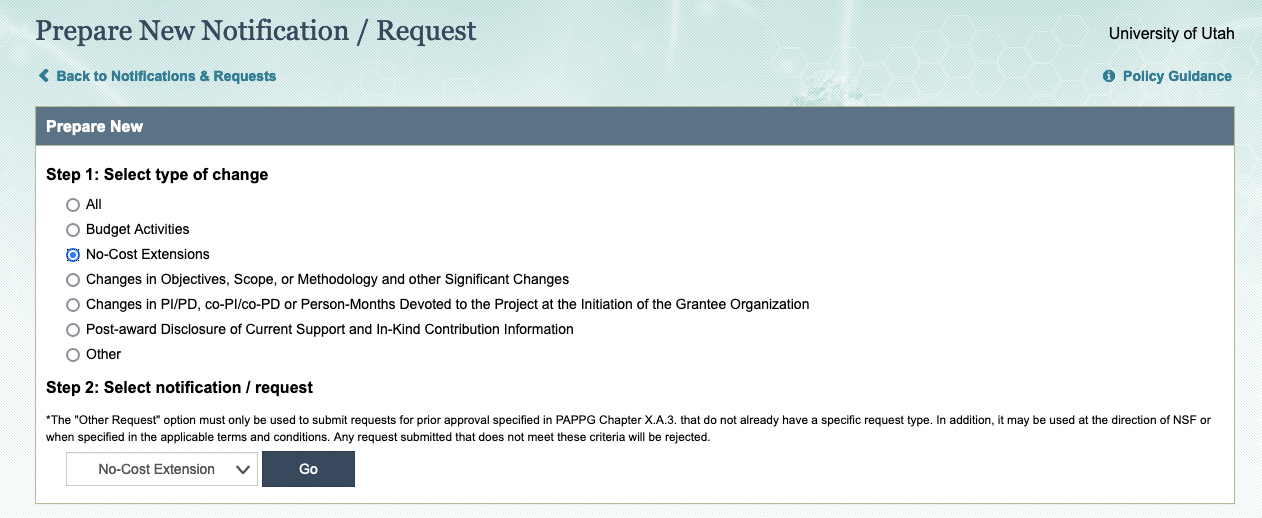
- in the Prepare New section of the Notifications and Requests screen:
- Step 1: Select Type of Change, select "No Cost Extensions"
- Step 2: Select Notification / Request will auto adjust based on your selection in Step 1. Select the Go button
- Step 3: Enter Award Number and click Prepare New
- click the Prepare New button
- under grantee notification type, select Grantee Approved No Cost Extension
- in the Grantee-Approved No-Cost Extension screen, a Revised End Date and Justification are required.
Paste or type in your justification for the need for additional time. This one-time extension may not be exercised merely for the purpose of using the unliquidated balance so focus on tasks which remain and time needed.
- After these sections are completed, select Save & Forward
- You will be taken back to the Notifications & Requests landing page where you will see a confirmation message at the top of the screen confirming that the request has been forwarded.
"Save & Forward" will get it to your Sponsored Projects Officer who will either approve the justification and submit to NSF or return the justification to the PI to for revision and resubmission. NSF will not issue an amendment to the award as a result of the request. Your Sponsored Projects Officer will update the University records and you will be copied on the electronic transaction through PeopleSoft.
See the help system for more information on preparing a new notification or request on Research.gov.
For a second request (NSF Approved Extension), follow the instructions above to get to the following screen:
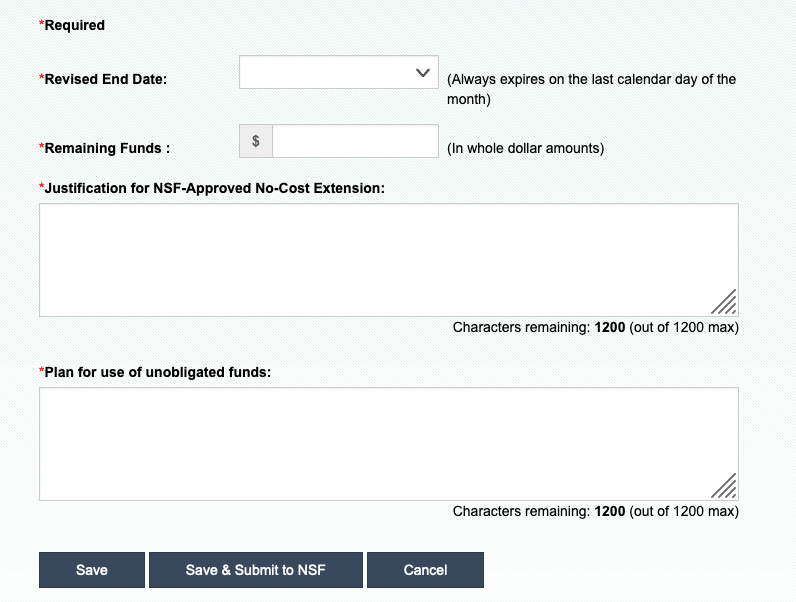
Your justification may need to include not only the reason for delays, but also a detailed discussion of remaining funds and how these funds will support the remaining tasks - in order to meet the original goals and objectives set forth in the proposal.
Please include a concise work plan for the tasks which remain and justify the need for additional time and demonstrate the ability to complete without additional cost.
OSP and the PI will be electronically notified of the disposition of this request by the cognizant NSF Program Officer. The second no-cost extension will continue to be subject to the approval of an NSF Grants Officer, and, if approved, will be in the form of an amendment to the grant specifying a new expiration date.
National Aeronautics Space Administration (NASA)
No-Cost Extension (NCE): NCE allows the University to extend the expiration date of a grant if additional time beyond the established expiration date is required to assure adequate completion of the original scope of work with the funds already made available. Under these conditions, the recipient (University) may unilaterally make a ONE- TIME no-cost extension, not to exceed 12 months. The University must notify the NASA Grant Officer in writing with the supporting reasons and revised period of performance at least 10 calendar days before the end of the period of performance specified in the award. The no-cost extension should be submitted no sooner than 60 days prior to the last day of the period of performance. This one-time extension may not be exercised merely for the purpose of using unobligated balances. Grantees are not authorized to extend an award that contains a zero balance.
1st No-Cost Extension, Grantee-Approved Extension
- The PI initiates the NCE request through the NASA Shared Services Center (NSSC) website: https://www.nasa.gov/centers/nssc/forms/grantcooperative-agreement-no-cost-extension-request
- Complete all fields unless otherwise stated
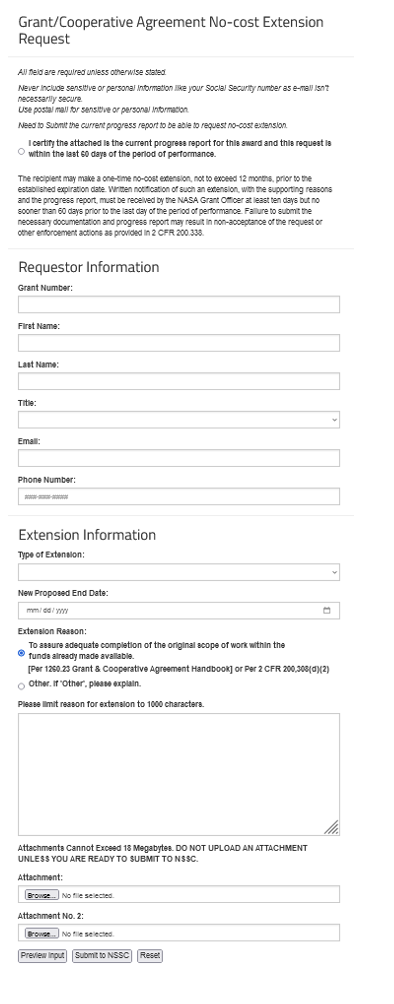
- The NCEs must be supported by a valid justification and include an up-to-date progress report
- Click Submit to NSSC and your request will route to NSSC for review and processing
- A Grantee-Approved NCE is automatically approved, and NASA will issue a supplement
to the award showing the new end date
- A supplement is a modification to a NASA award, such as a NCE, a funded extension, Principal Investigator (PI) changes, scope modifications, a general correction to the award, or any combination of these actions
The request will be made the same way as above.
Any additional no-cost extensions require Technical Officer concurrence and Grant Officer approval, and like the initial extension, must include an up-to-date progress report.
To expediate the processing of the NCE, Technical Officer concurrence may be attached to the form.
