Procedure Library
Sponsored Projects
Policies & Compliance
- Research Conduct
- Combatting Human Trafficking
- Federal Disclosure Requirements
- Research Handbook
- 1. Roles & Responsibilities
- 2. Standards for Conduct of Research
- 3. Overview of Sponsored Projects Administration
- 4. Funding Sources & Opportunities
- 5. Proposal Development
- 6. Budget Development
- 7. Procedures for the Submission of Proposals
- 8. Award Acceptance
- 9. Award Management
- 10. Research Related Regulations, Policies & Procedures
- 11. Other Conduct of Research Issues
- 12. Acronyms & Definitions
- 13. Glossary
- Procedure Library
- Regulations Library
NSF Change of Existing Subaward Institution
Purpose
To clarify the steps when the University has an active outgoing subaward and the subrecipient institution is changing - most commonly because the subaward PI has transferred to a new institution.
Applicability
When initiating the request:
- Confirm the subaward PI is listed in Research.gov and can be added as the PI in the New Subaward Request.
- If the PI cannot be added, please:
- Verify whether NSF prior approval was granted for the original subaward structure or personnel.
- Check with the NSF Program Officer to determine whether the PI at the subrecipient institution must be listed as a Co-PI, or whether listing them as Senior/Key Personnel is acceptable.
- If the Program Officer indicates that the individual must be listed as a Co-PI, please follow the NSF Adding Subrecipient Institution procedure.
NSF requires that no portion of an activity be subawarded or transferred to another organization without prior written NSF Authoriization.
For NSF incoming transfer awards to Utah, the University is required to obtain NSF prior approval before issuing any outgoing subawards, even if the transferred award already includes funding designated for subrecipients.
As stated in the PAPPG, if the subaward organization is changed, after an award is made, prior approval of the new subaward organization must be obtained from the cognizant NSF Grants and Agreements Officer.
Instructions
PI's should inform their Sponsored Projects Officer of the change in subrecipient institution as soon as possible and work with their admin, if available, to complete the following steps.
eAward:
- PI's, or their admin, should initiate a "Subaward Modification Setup Request" in eAward for the current subaward.
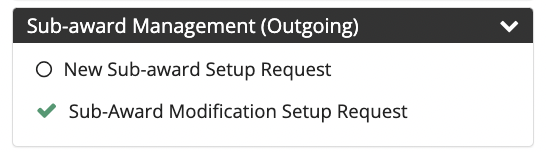
- Once you have selected the subaward, under
 be sure to select and complete the following:
be sure to select and complete the following: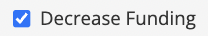
The PI will want to determine, with the subrecipient PI, the amount to be issued for the new subaward. This amount will also be used for the budgets required in the NSF prior approval request.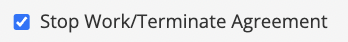
This will effectively terminate the subaward agreement. However, the subrecipient will still have time, as outlined in the subaward, to submit a final invoice. - The SPO will review this request and the Contracts Administrator will draft a unilateral subaward modification reducing the existing subrecipients authorized funding and revising the end date.
- As part of the standard subaward process, OSP will work to revise the purchase order to reflect the revised amount and end date.
- Once you have selected the subaward, under
- PI's, or their admin, should initiate a "New Subaward Setup" request in eAward:
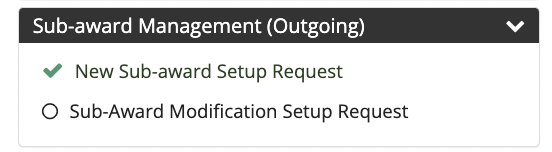
- OSP encourages close coordination with their SPO so that, while the University of Utah is obtaining NSF formal approval, the new subrecipient can use this time to complete and certify the Subrecipient Information needed to draft the new subaward.
- If NSF approval is still pending when the Subrecipient Information is certified, the SPO can use the time to draft the subaward (with the Contract Administrator) but OSP will need to HOLD the fully executed version until OSP has received NSF prior approval.
Research.gov:
Please be aware that NSF Other Authorized User (OAU), unlike with proposals, cannot be given permissions to edit these post-award requests. Therefore, Sponsored Projects Officers should expect to perform more manual entry when working on this type of request.
- Sponsored Projects Officers, as the SRO, will start the NSF approval process by preparing
a new Notification/Request in Research.gov and clicking 'Prepare New'.
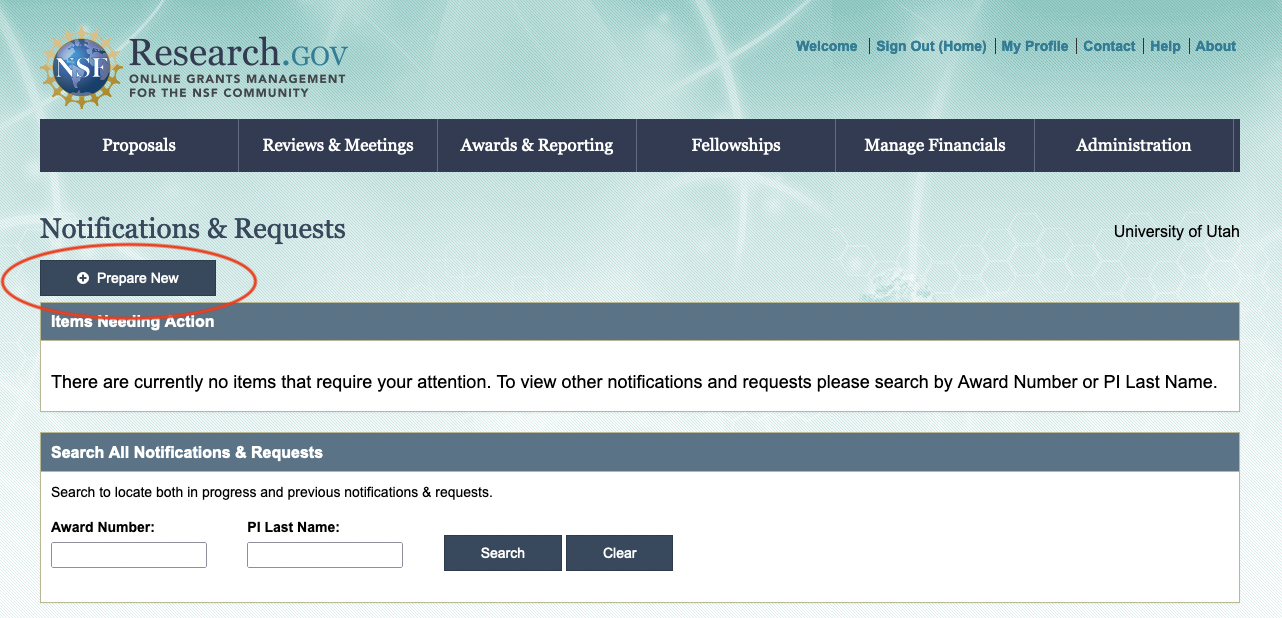
- On the Prepare New screen:
- Step 1: Select type of change - Other
- Step 2: Select notification/request Subawarding, Transferring or Contracting Out Part of an NSF Award and click Go

- Step 3: Enter award number and click Prepare New.
- Once in Form Preparation, complete all required (and optional, if needed) sections:

- Description of Work to be Performed - a clear description of the work to be performed by the new subrecipient. This can be the same SOW as originally proposed, or as attached in the subaward, but with any references to the exiting institution replaced with the new institution.
- Budgets (Including Budget Justifications)
- a separate University of Utah budget and budget justification in NSF format
- The University of Utah budget should reflect the awarded F&A rate

From the budget(s) section, you can navigate to Manage Personnel and Subaward Organizations to add the new subrecipient.
- The University of Utah budget should reflect the awarded F&A rate
- a separate Subrecipient budget and budget justification in NSF format, using the new
institution's federally negotiated F&A rate
- The new subrecipient should use that institutions federally negotiated F&A rate for the budgeted timeframe.
- a separate University of Utah budget and budget justification in NSF format
- Justification for Subrecipient - see template.
- Other Supplementary Docs - if applicable.
- if funding is requested to support a postdoctoral researcher, and the original proposal did not include a mentoring plan, then the request must include the requisite mentoring plan as described in chapter II.C.2.j. The plan must be uploaded under "Mentoring Plan" in the Supplementary Documentation section of Research.gov
- Once the request is complete, the SRO will submit.
- Please allow 4-12 weeks for NSF processing. Once a determination is made, the Status
in Research.gov will be updated.
- If the request is declined, it's likely that the request was submitted incorrectly or was incomplete. The status in Research.gov will show as 'Rejected by PO'. If the SPO or PI is unclear why it was rejected, please contact Laurel.
- If the request is approved, the status will be updated to 'Approved by Grants Official'
and a new modification will be issued formally authorizing the new subrecipient:
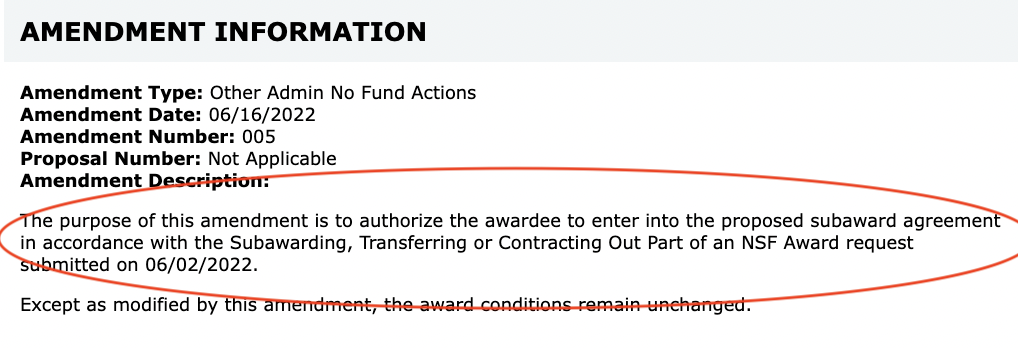
- The NSF approval should be uploaded into the eAward subaward transaction. At this time, the SPO can proceed with the issuing of the new outgoing subaward and its purchase order.
- Once the process is complete, the eAward transaction status in eAward will be marked 'Completed'.
Related Policies and Procedures
- Grant Life Cycle > Manage Your Award
- Grant Life Cycle > Manage Your Award > Expanded Authority Actions
Be notified of page updates
Procedure Library Feedback
Do you have comments or suggestions for this procedure?
