Procedure Library
Sponsored Projects
Policies & Compliance
- Research Conduct
- Combatting Human Trafficking
- Federal Disclosure Requirements
- Research Handbook
- 1. Roles & Responsibilities
- 2. Standards for Conduct of Research
- 3. Overview of Sponsored Projects Administration
- 4. Funding Sources & Opportunities
- 5. Proposal Development
- 6. Budget Development
- 7. Procedures for the Submission of Proposals
- 8. Award Acceptance
- 9. Award Management
- 10. Research Related Regulations, Policies & Procedures
- 11. Other Conduct of Research Issues
- 12. Acronyms & Definitions
- 13. Glossary
- Procedure Library
- Regulations Library
eRA Commons Access
Purpose
To obtain an eRA Commons account in order to meet federal agency and University of Utah compliance requirements.
eRA Commons user ID's and fully completed Personal Profiles are REQUIRED for all students with measurable effort on PHS 2590 & RPPR submissions.
learn how to prevent errors in your rppr
Look up pending progress reports
Applicability
This process applies to Principal Investigators (PIs) and their designees associated with grants, cooperative agreements and fellowships funded by:
- National Institutes of Health (NIH)
- Agency for Health Care Research and Quality (AHRQ)
- Centers for Disease Control and Prevention (CDC)
- Food and Drug Administration (FDA)
- Substance Abuse and Mental Health Services Administration (SAMHSA)
The University of Utah and these federal agencies require certain actions to be performed through eRA Commons to maintain compliance. More information is available on the NIH eRA website.
Only the Office of Sponsored Projects (OSP) can create or affiliate eRA Commons accounts
Accounts are required for:
- Investigators submitting proposals
- Faculty sponsors on fellowship applications
- Postdoctoral scholars, graduate students, and undergraduate students for progress reports
- Proposal reviewers
Note: eRA Commons Account ID's are case sensitive.
Instructions
- Email OSP and include:
- Full name
- Department
- Utah email address (no gmail, hotmail, etc.)
- If unaffiliated, provide a formal organizational address (i.e., name@aruplab.com)
- Rank (graduate student, postdoc, faculty member, staff)
- Requested eRA Commons role.
- Affiliating an Existing Account
If you already have an eRA Commons account and need to affiliate with the University of Utah, email OSP with:- Full name
- University of Utah email address
- Existing eRA Commons username.
- Please note that OSP can affiliate you with the University, but the account owner will need to update their primary institution and may want to also update their email address.
- Choosing the Correct Role
NIH provides full descriptions of all eRA Commons roles. Common roles include:- Principal Investigator (PI):
Access grant information, view application status, review notice of award, initiate RPPRs, manage certain training grant activities, and may delegate authority to an ASST. - Account Administrator (AA):
The AA role is for department or college research administrators who assist PIs with proposal and report preparation. Access is delegated by the PI, not by OSP. - Administration Official (AO) and Signing Official (SO):
The AO and SO roles are designated for central office research administrators (OSP) and proposal development staff. - Senior/Key Individuals at other institutions:
Must register through their home organization.
If time is limited, OSP may create accounts used solely for reporting purposes. These roles may only view institutional profiles and edit their own Personal Profile:- UNDERGRADUATE
- GRADUATE_STUDENT
- POSTDOC
- SCIENTIST
- PROJECT_PERSONNEL
For unaffiliated/independent applicants, see special instructions
- Principal Investigator (PI):
- Account Creation & Activation
OSP will create or affiliate your account. You will receive an email from NIH:
For new accounts:
The email includes your login URL. Follow it to set your password and activate your account.
For legacy or unaffiliated entries:
NIH will request that you confirm ownership>
Accounts become available 24-48 hours after confirmation. - Personal Profile Requirements
All eRA Commons users must complete their Personal Profile. NIH provides a video tutorial, and additional guidance is availabe in Setting Up and Maintaining the eRA Commons Personal Profile.
The University is required to create eRA Commons accounts for graduate and undergraduate students participating in NIH-funded projects for at least one person-month.RPPRs cannot be submitted if the required student Commons IDs are missing.
-
Students and post-docs must provide demographic information, including:
- Date of birth
- Gender
- Race and ethnicity
- Disability status
- U.S. Citizenship status and country of citizenship
- Highest degree earned and awarding institution (when applicable)
After completing your Personal Profile, send your department administrator and/or PI a screenshot of your Personal Profile Summary.
All of the contents should have a green check next to each section
-
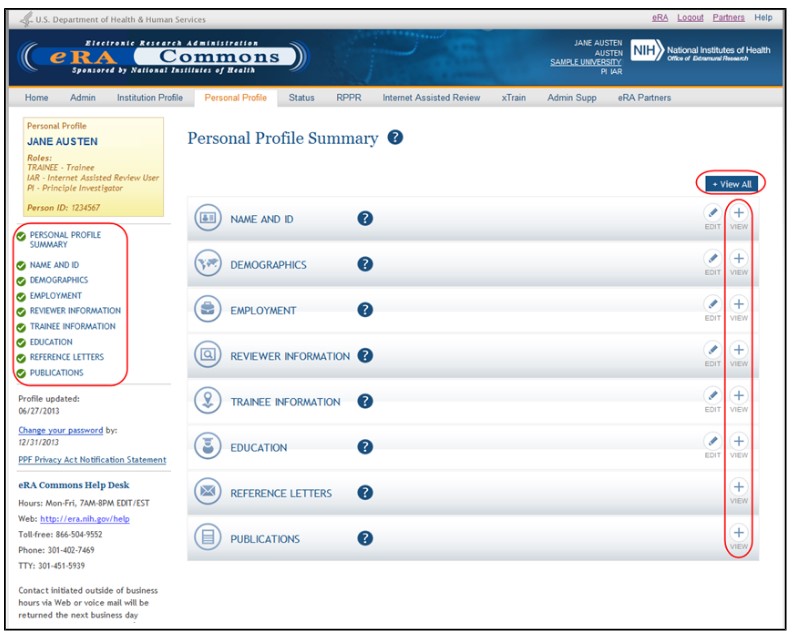
Related Policies and Procedures
- Grant Life Cycle > Submit Proposal > Electronic Submission & Registration > NIH eRA Commons
- Confluence > NIH Personal Profile Error (OSP staff only)
Be notified of page updates
Procedure Library Feedback
Do you have comments or suggestions for this procedure?
